Fake Kroger Receipt Generator & Online Template
Use the fake kroger receipt generator below to create a receipt for your store that will look just like kroger receipts. This receipt template is perfect for small business or home improvement store owners that are looking to provide a written statement as proof of payment to the customer. This template can also be useful if you’re just looking to generate professional style receipts for free. Choose the editable kroger receipt template below, download it to your computer, customize & enter your own data for use.
Download Fake Kroger Receipt Template in Excel, Word or PDF
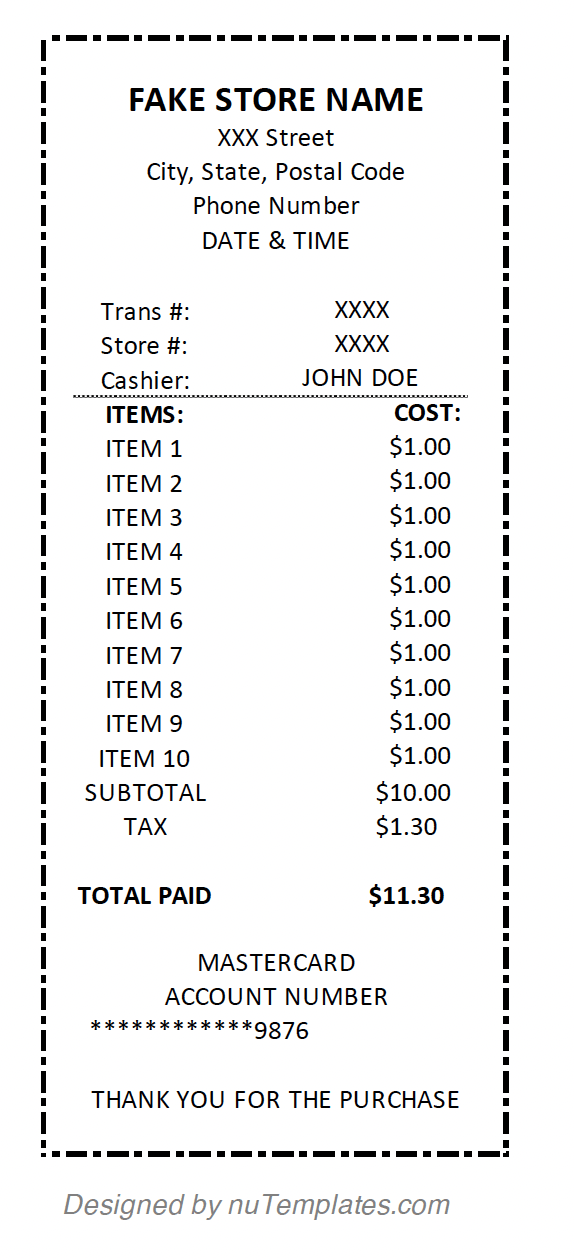
TEMPLATE DETAILS
License: Private Use
Get help: Support
Instructions for Use: Kroger Receipt Template 2023
Here are some instructions to edit and start using this printable kroger receipt template:
1. Download the kroger receipt template
2. Add your store details (name, address and logo)
3. Generate unique receipt codes for identification
4. Fill-in all the empty fields in the template
5. Calculate the subtotals and total amount due
6. Print & use the receipt
Free Kroger Receipt Examples:
Kroger is an American retail company that owns a chain of supermarkets, superstores, and departmental stores. It is the 2nd largest general retainer (behind Walmart). Kroger operates 2,726 supermarkets and multi-department stores, 35 food processing centres, and 2,254 pharmacies in the United States. It is the great destination for all your general purpose needs. The customers are provided a receipt upon making a purchase at their store. The anatomy of a kroger receipt typically, includes:
- ST# (Store Number) / OP# (i.e. cashier or operator number)
- Store Address & Phone Number
- TR# (transaction number)
- Purchase Details with Price & Quantity
- Subtotals & Taxes
- TC# (barcode)
The values for all kroger receipt codes are randomly generated when receipt is created and provided to the customer. Here are some examples of kroger receipts for your reference:

How to Look Up Your Kroger Receipt?
To access your Kroger receipt, you can follow these steps:
- Register for a Kroger online account: If you don’t have an online account with Kroger, you may need to sign up for one on their website (www.kroger.com). Click on “Register” or “Sign Up” and provide your email address, create a password, and enter your Kroger Plus Card number if applicable.
- Log in to your Kroger online account: Once you have an online account, log in using your email address and password.
- Access your purchase history: Within your Kroger online account, look for options like “Purchase History,” “Order History,” or “Digital Receipts.” The location of this option may vary depending on Kroger’s website features.
- Find the desired receipt: Within your purchase history, locate the receipt you need by filtering or sorting your purchases by date, store location, or other relevant criteria. Once you find the receipt, you may be able to view, download, or print a copy of it.
- Contact Kroger customer service: If you are unable to find your receipt online or need further assistance, you can contact Kroger customer service for help. You can call their customer service hotline or visit a Kroger store in person to inquire about retrieving a past purchase receipt. Be ready to provide details about the purchase, such as the date, store location, and payment method used, to help them locate the receipt.
Please note that the process for accessing Kroger receipts may vary depending on Kroger’s policies and whether you have an online account. It’s best to review Kroger’s website or contact their customer service directly for accurate and up-to-date information on retrieving your receipts.
Kroger Returns Without a Receipt?
To return items to Kroger without a receipt, follow these steps:
- Review Kroger’s return policy: Check Kroger’s return policy on their website or contact their customer service to understand their specific requirements for returns without a receipt, as it may vary based on the type of item, store location, and original form of payment.
- Bring the item and identification: Bring the item you want to return along with a valid identification, such as a driver’s license or state ID, as Kroger may require identification for processing returns without a receipt.
- Go to the original store: Return the item to the Kroger store where you originally made the purchase, as returns without a receipt are typically handled at the store where the item was bought.
- Speak to a store associate: Approach a store associate at the customer service or returns counter and explain that you need to make a return without a receipt. Provide them with the item and your identification.
- Be aware of store policies: Kroger may offer different options for returns without a receipt, such as store credit, exchange, or refund based on the current selling price of the item. There may be restrictions or limitations, and the store associate will provide further instructions based on their specific store policies.
- Follow additional steps: Kroger may require additional steps for returns without a receipt, such as filling out a return form or providing additional information. Cooperate with the store associate and follow their instructions to complete the return process.
It’s important to note that returning items without a receipt may be more challenging, and Kroger’s return policies may vary. It’s best to review Kroger’s website or contact their customer service for accurate and up-to-date information on returning items without a receipt.
Benefits of Using the Kroger Receipt Maker
There are numerous benefits for a small business owner or retailer to use a professionally designed receipt template. Here are the main benefits:
- Look Professional: a professionally designed receipt will leave a good impression on your customers increasing recall and building trust.
- Easy to Use: these receipt templates are extremely easy to use and customize to meet your business needs.
- Improve Efficiency: these receipts will help in identifying inefficiencies in your processes or pricing.
- Streamline Accounting: they can simplify tracking your business income and prepare you for tax time.
nuTemplates has a large collection of professionally designed receipt templates to improve your business productivity. Keep browsing, keep learning!
Fake Kroger Receipt Generator & Online Template
Use the fake kroger receipt generator below to create a receipt for your store that will look just like kroger receipts. This receipt template is perfect for small business or home improvement store owners that are looking to provide a written statement as proof of payment to the customer. This template can also be useful if you’re just looking to generate professional style receipts for free. Choose the editable kroger receipt template below, download it to your computer, customize & enter your own data for use.
Download Fake Kroger Receipt Template in Excel, Word or PDF
TEMPLATE DETAILS
License: Private Use
Get help: Support
Kroger Receipt Excel
Kroger Receipt Word
Kroger Receipt PDF
Instructions for Use: Kroger Receipt Template 2023
Here are some instructions to edit and start using this printable kroger receipt template:
1. Download the kroger receipt template
2. Add your store details (name, address and logo)
3. Generate unique receipt codes for identification
4. Fill-in all the empty fields in the template
5. Calculate the subtotals and total amount due
6. Print & use the receipt
Free Kroger Receipt Examples:
Kroger is an American retail company that owns a chain of supermarkets, superstores, and departmental stores. It is the 2nd largest general retainer (behind Walmart). Kroger operates 2,726 supermarkets and multi-department stores, 35 food processing centres, and 2,254 pharmacies in the United States. It is the great destination for all your general purpose needs. The customers are provided a receipt upon making a purchase at their store. The anatomy of a kroger receipt typically, includes:
The values for all kroger receipt codes are randomly generated when receipt is created and provided to the customer. Here are some examples of kroger receipts for your reference:
How to Look Up Your Kroger Receipt?
To access your Kroger receipt, you can follow these steps:
Please note that the process for accessing Kroger receipts may vary depending on Kroger’s policies and whether you have an online account. It’s best to review Kroger’s website or contact their customer service directly for accurate and up-to-date information on retrieving your receipts.
Kroger Returns Without a Receipt?
To return items to Kroger without a receipt, follow these steps:
It’s important to note that returning items without a receipt may be more challenging, and Kroger’s return policies may vary. It’s best to review Kroger’s website or contact their customer service for accurate and up-to-date information on returning items without a receipt.
Benefits of Using the Kroger Receipt Maker
There are numerous benefits for a small business owner or retailer to use a professionally designed receipt template. Here are the main benefits:
nuTemplates has a large collection of professionally designed receipt templates to improve your business productivity. Keep browsing, keep learning!