Fake Zelle Receipt Generator & Template for Download
Use the fake zelle receipt generator below to create a payment receipt for your payment transfer business that look just like the Zelle receipts. This receipt template is perfect for payment transfer business owners that are looking to provide a written statement as proof of payment to the sender to finalize the transaction. This template can also be useful if you’re just looking to generate professional style receipts for free. Choose the editable zelle receipt template below, download it to your computer, customize & enter your own data for use.
Download Fake Zelle Receipt Template in Excel, Word or PDF
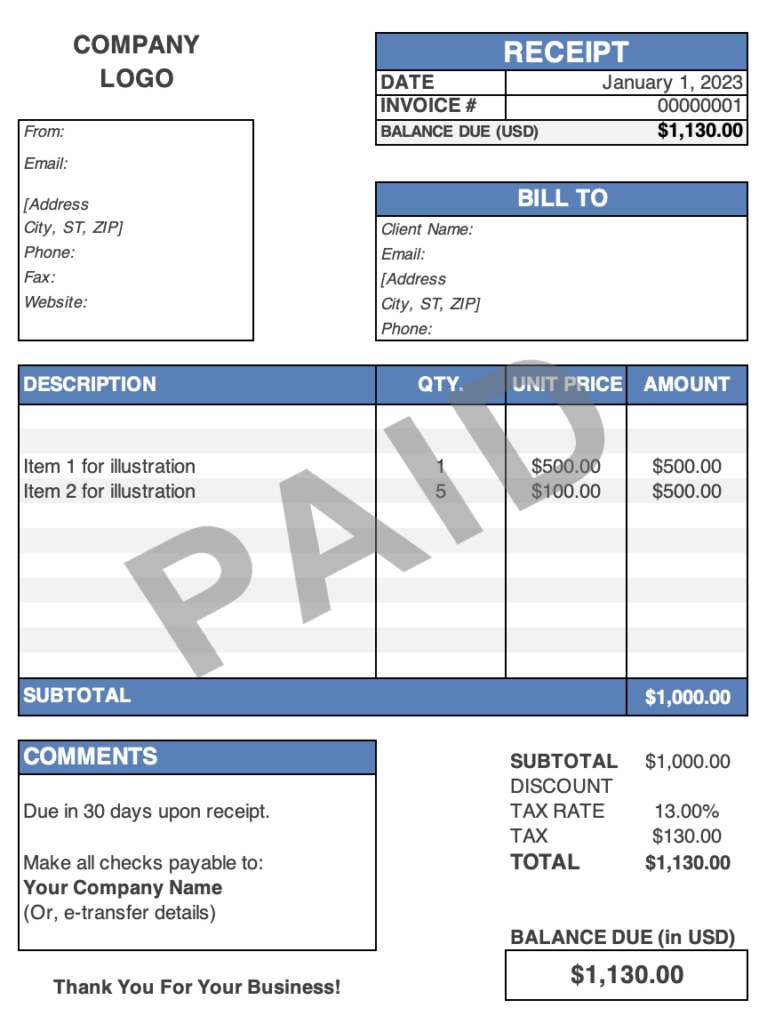
TEMPLATE DETAILS
License: Private Use
Get help: Support
Instructions for Use: Zelle Receipt Template 2023
Here are some instructions to edit & start using this printable zelle receipt template:
1. Download the Zelle receipt template
2. Add your business details (name, address and logo)
3. Fill-in all the empty fields in the template
4. Calculate the subtotals and total amount due
5. Print & use the receipt
Free Zelle Receipt Examples:
Zelle is a digital payments network operating in the United States, managed by a private financial services company owned by major banks such as Bank of America, Truist, Capital One, JPMorgan Chase, PNC Bank, U.S. Bank, and Wells Fargo. The service allows users to transfer money electronically from their bank account to another registered user’s bank account within the United States, using a mobile device or the website of a participating bank. When senders use Zelle services they are provided a receipt for their records. The anatomy of an Zelle receipt typically includes:
- Sent to email address
- Payment memo number
- Amount to be transferred
- Confirmation
The values of an Zelle receipt memo number is randomly generated when a receipt is created and provided to the customer. Here’s an example of zelle receipts for your reference:
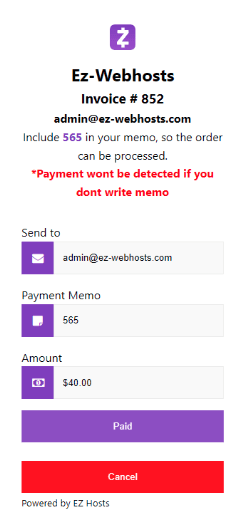
How to Lookup your Zelle Receipt Online?
To check your transaction history on Zelle, you can follow these steps:
- Log in to your mobile banking app or online account.
- Go to the “Send Money with Zelle®” section.
- Click on “Activity.”
- Choose the “Past” view option.
It’s important to note that Zelle transactions cannot be viewed within the Zelle app or website. Instead, you need to visit each bank that you use with Zelle to view your transactions. This is why, before contacting Zelle’s support for any suspicious activity, it’s recommended to first log in to the corresponding bank account and check the transactions there. This way, you can ensure that you haven’t forgotten about a transfer and avoid unnecessary back-and-forth with Zelle’s tech support, who may ask for a screenshot of your transactions.
Benefits of Using the Zelle Receipt Maker
There are numerous benefits for an online business owner or retailer to use a professionally designed receipt template. Here are the main benefits:
- Look Professional: a professionally designed receipt will leave a good impression on your customers increasing recall and building trust.
- Easy to Use: these receipt templates are extremely easy to use and customize to meet your business needs.
- Improve Efficiency: these receipts will help in identifying inefficiencies in your processes or pricing.
- Streamline Accounting: they can simplify tracking your business income and prepare you for tax time.
nuTemplates has a large collection of professionally designed receipt templates to improve your business productivity. Keep browsing, keep learning!
Fake Zelle Receipt Generator & Template for Download
Use the fake zelle receipt generator below to create a payment receipt for your payment transfer business that look just like the Zelle receipts. This receipt template is perfect for payment transfer business owners that are looking to provide a written statement as proof of payment to the sender to finalize the transaction. This template can also be useful if you’re just looking to generate professional style receipts for free. Choose the editable zelle receipt template below, download it to your computer, customize & enter your own data for use.
Download Fake Zelle Receipt Template in Excel, Word or PDF
TEMPLATE DETAILS
License: Private Use
Get help: Support
Zelle Receipt Excel
Zelle Receipt Word
Zelle Receipt PDF
Instructions for Use: Zelle Receipt Template 2023
Here are some instructions to edit & start using this printable zelle receipt template:
1. Download the Zelle receipt template
2. Add your business details (name, address and logo)
3. Fill-in all the empty fields in the template
4. Calculate the subtotals and total amount due
5. Print & use the receipt
Free Zelle Receipt Examples:
Zelle is a digital payments network operating in the United States, managed by a private financial services company owned by major banks such as Bank of America, Truist, Capital One, JPMorgan Chase, PNC Bank, U.S. Bank, and Wells Fargo. The service allows users to transfer money electronically from their bank account to another registered user’s bank account within the United States, using a mobile device or the website of a participating bank. When senders use Zelle services they are provided a receipt for their records. The anatomy of an Zelle receipt typically includes:
The values of an Zelle receipt memo number is randomly generated when a receipt is created and provided to the customer. Here’s an example of zelle receipts for your reference:
How to Lookup your Zelle Receipt Online?
To check your transaction history on Zelle, you can follow these steps:
It’s important to note that Zelle transactions cannot be viewed within the Zelle app or website. Instead, you need to visit each bank that you use with Zelle to view your transactions. This is why, before contacting Zelle’s support for any suspicious activity, it’s recommended to first log in to the corresponding bank account and check the transactions there. This way, you can ensure that you haven’t forgotten about a transfer and avoid unnecessary back-and-forth with Zelle’s tech support, who may ask for a screenshot of your transactions.
Benefits of Using the Zelle Receipt Maker
There are numerous benefits for an online business owner or retailer to use a professionally designed receipt template. Here are the main benefits:
nuTemplates has a large collection of professionally designed receipt templates to improve your business productivity. Keep browsing, keep learning!