Fake Apple Receipt Generator & Free Template for Download
Use the fake apple receipt generator below to create a receipt for your store that look just like the Apple receipts. This apple receipt template is perfect for small business professionals or electronics store owners that are looking to provide a written statement as proof of payment to the buyer while finalizing the purchase. Just choose the template that works best for you, download it to your computer, and enter your data. Additionally, you can find some apple receipt examples below.
Download Fake Apple Receipt Template in Excel, Word or PDF
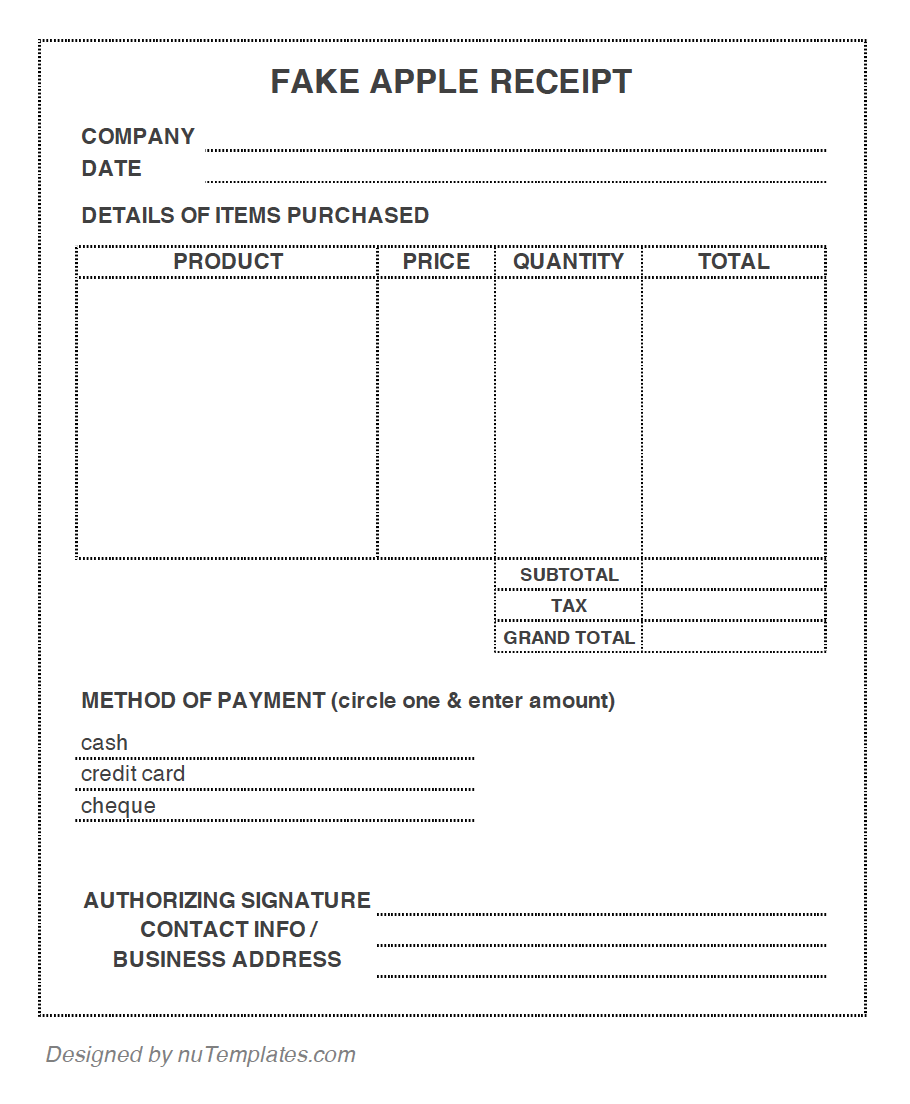
TEMPLATE DETAILS
License: Private Use
Get help: Support
Instructions for Use: Apple Receipt Template 2025
Here are some instructions to start using this printable apple receipt template:
1. Download the apple receipt template
2. Add/replace your store name/logo
3. Fill-in all the empty fields in the template
4. Calculate the subtotals and total amount due
5. Print & use the receipt
If you’re looking to find a copy of your apple receipt online, visit: apple.com
Free Apple Receipt Examples:
Apple is one of the most popular consumer electronics provider in the world. They specialize in laptops, phones and other accessories. The anatomy of an apple receipt typically, includes:
- Order Number & Date Purchased
- Buyer Details: Shipping Address, Email and Phone Number
- Purchase Details with Price & Quantity
- Subtotals & Taxes
The apple order numbers are randomly generated when a receipt is created and provided to the customer. Here are some examples of apple receipts for your reference:
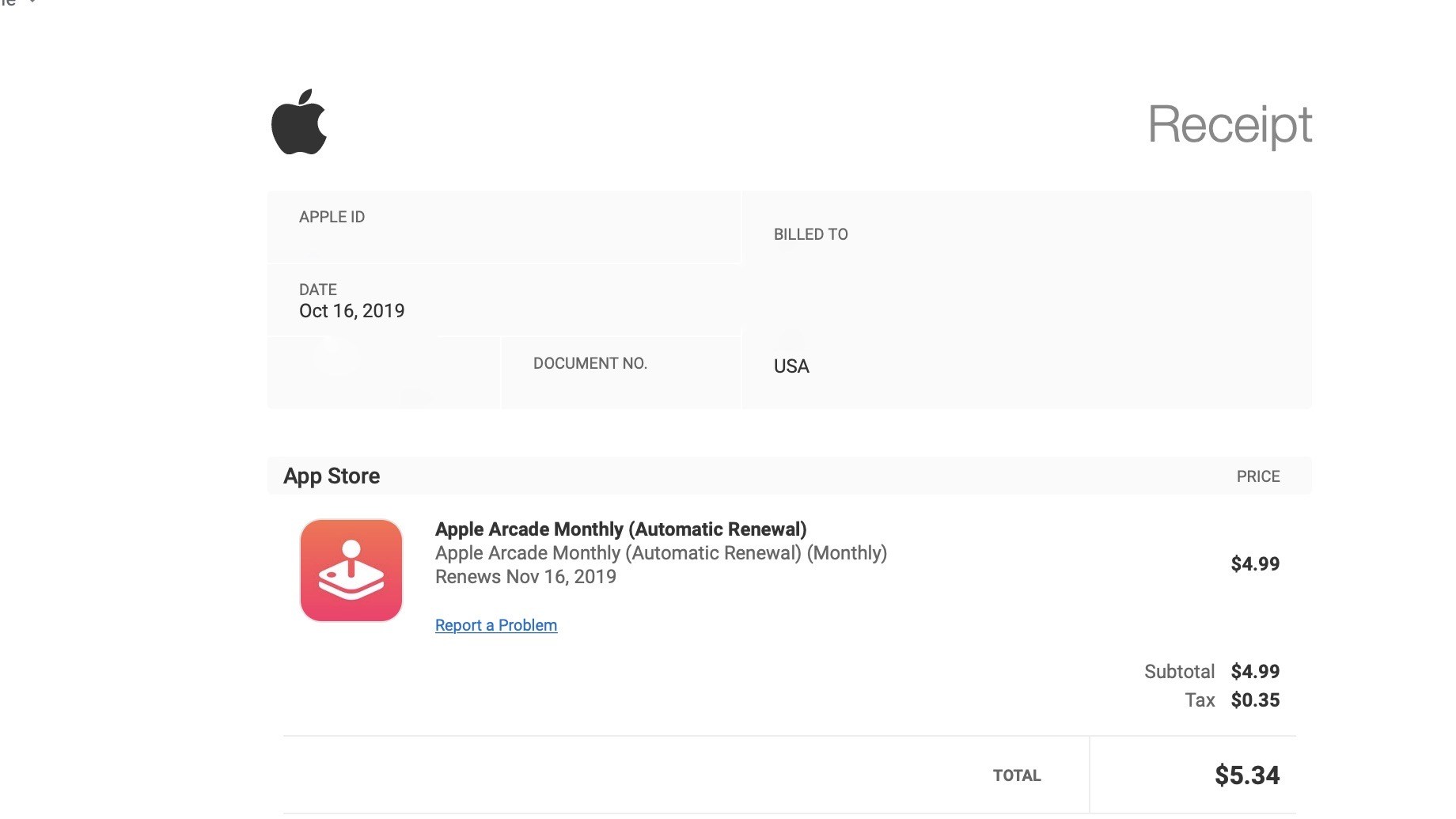
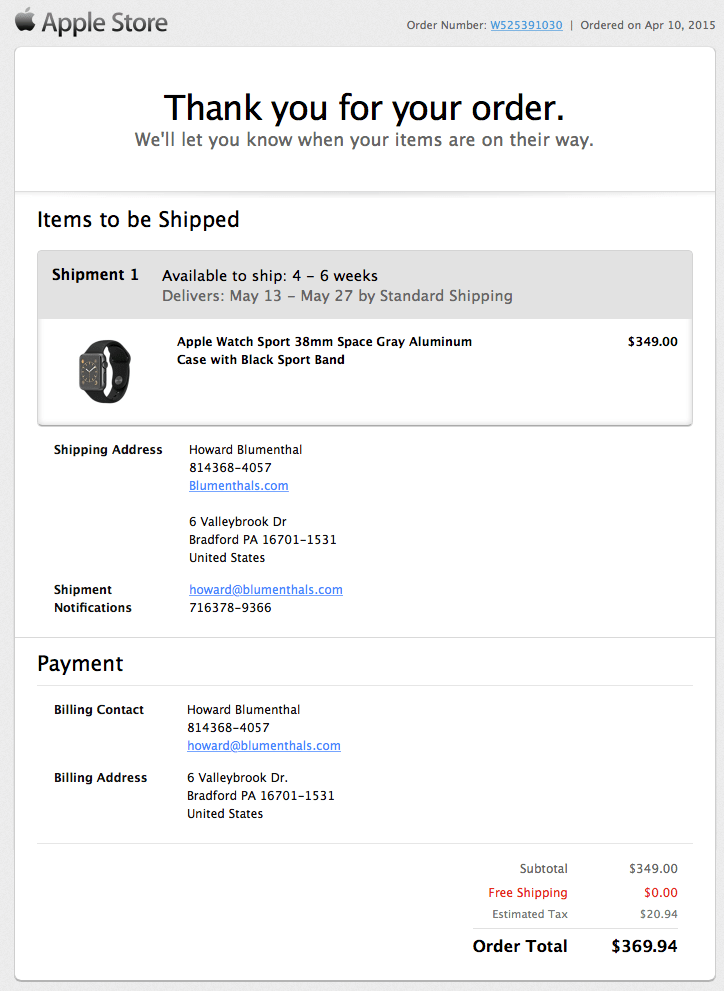
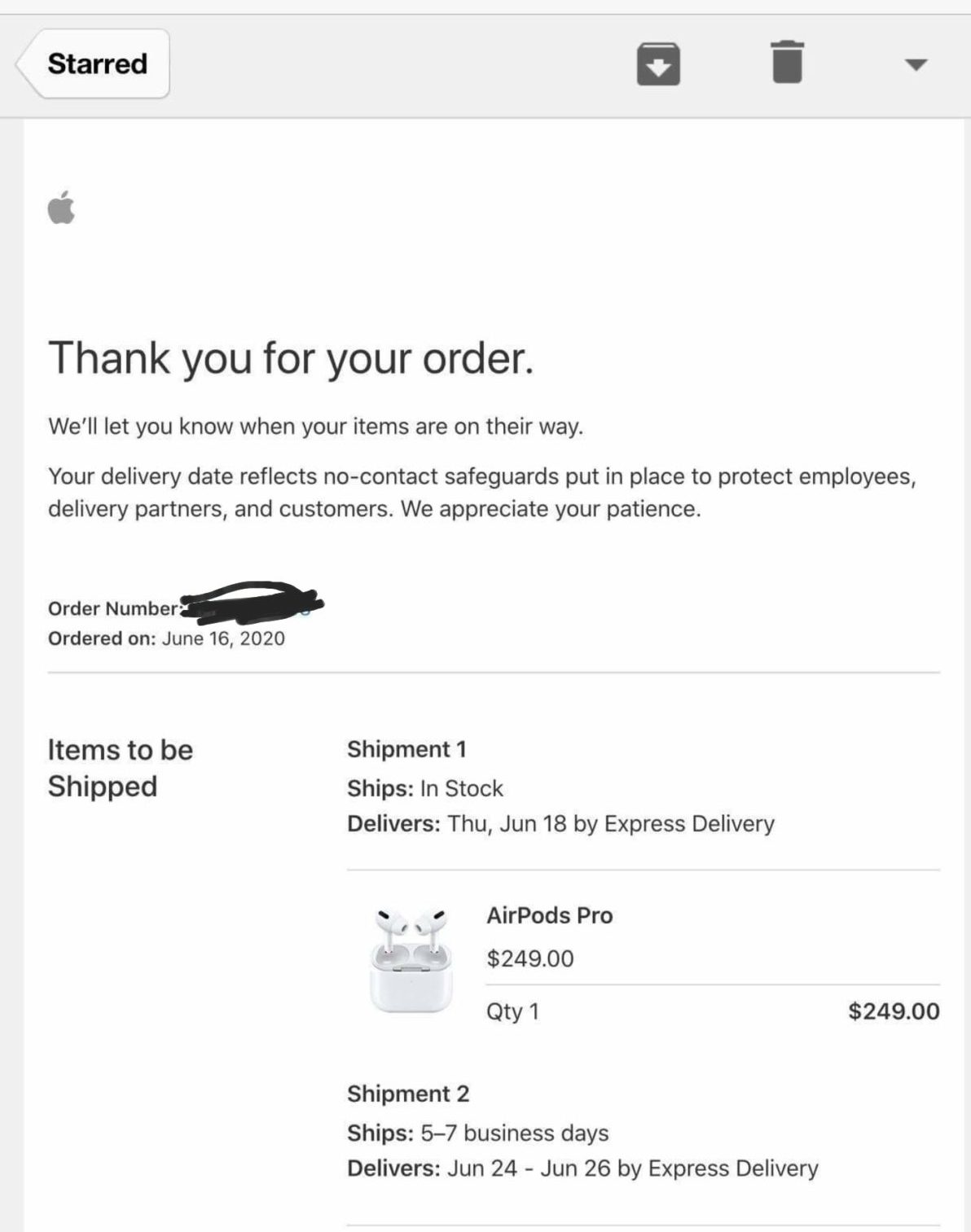
Looking to Find an Apple Receipt or Invoice Online?
If you need to locate a receipt or invoice for your order, navigate to your Order Listing page, choose an item to access the order details, and then click on “View Invoice” at the top of the order details page. Normally, the invoice is generated after an item has been shipped or picked up.
How to Lookup your Purchase History on iPhone or iPad?On your iPhone or iPad, launch the Settings app.
- Tap your Name, and then tap Media & Purchases. (You may need to sign in.)
- Select Purchase History.
- Your Purchase History will be displayed. If you wish to view purchases made beyond the last 90 days, tap Last 90 Days, and then choose a different date range.
How to Lookup your Purchase History on Computer?
Open the Music app or iTunes on your MacBook. From the top menu bar, select Account, and then choose View My Account. Scroll down to locate Purchase History on the Account Information page. Click See All next to Most Recent Purchase. Be patient as it might take a moment for your Purchase History to load. If you need to view purchases made more than 90 days ago, click Last 90 Days, and then select a specific date range.
How to Return an Item Without a Receipt?
To initiate the return of your item(s) to Apple, log in to the online Order Status using your Apple ID and Password.
Upon signing in, select the Edit Orders button to access your most recent order. Find the specific item you wish to return and click on the Return Items link. On the subsequent page, choose the item(s) for rturn and click the Continue button.
Subsequently, confirm the details of the return item(s) and check the return address on your address label. Once you have verified the return information, click the Print Now button to print the address label and packing slip. Affix the address label to the exterior of your return box.
After Apple receives the item(s), a refund will be issued, and you will receive a Return Receipt confirmation email
What is an Online Receipt / Digital Receipt?
An e-receipt is an electronic receipt of any product or service that was purchased online or in-store. These digital receipts are normally sent via e-mail or via an app. Unlike paper receipts, e-receipts can help in reducing paper usage and provide an soft copy for easy storage.
Benefits of Using the Apple Receipt Maker
There are numerous benefits for a small business owner or retailer to use a professionally designed receipt template. Here are the main benefits:
- Look Professional: a professionally designed receipt will leave a good impression on your customers increasing recall and building trust.
- Easy to Use: these receipt templates are extremely easy to use and customize to meet your business needs.
- Improve Efficiency: these receipts will help in identifying inefficiencies in your processes or pricing.
- Streamline Accounting: they can simplify tracking your business income and prepare you for tax time.
nuTemplates has a large collection of professionally designed receipt templates to improve your business productivity. Keep browsing, keep learning!
Fake Apple Receipt Generator & Free Template for Download
Use the fake apple receipt generator below to create a receipt for your store that look just like the Apple receipts. This apple receipt template is perfect for small business professionals or electronics store owners that are looking to provide a written statement as proof of payment to the buyer while finalizing the purchase. Just choose the template that works best for you, download it to your computer, and enter your data. Additionally, you can find some apple receipt examples below.
Download Fake Apple Receipt Template in Excel, Word or PDF
TEMPLATE DETAILS
License: Private Use
Get help: Support
Apple Receipt Excel
Apple Receipt Word
Apple Receipt PDF
Instructions for Use: Apple Receipt Template 2025
Here are some instructions to start using this printable apple receipt template:
1. Download the apple receipt template
2. Add/replace your store name/logo
3. Fill-in all the empty fields in the template
4. Calculate the subtotals and total amount due
5. Print & use the receipt
If you’re looking to find a copy of your apple receipt online, visit: apple.com
Free Apple Receipt Examples:
Apple is one of the most popular consumer electronics provider in the world. They specialize in laptops, phones and other accessories. The anatomy of an apple receipt typically, includes:
The apple order numbers are randomly generated when a receipt is created and provided to the customer. Here are some examples of apple receipts for your reference:
Looking to Find an Apple Receipt or Invoice Online?
If you need to locate a receipt or invoice for your order, navigate to your Order Listing page, choose an item to access the order details, and then click on “View Invoice” at the top of the order details page. Normally, the invoice is generated after an item has been shipped or picked up.
How to Lookup your Purchase History on iPhone or iPad?On your iPhone or iPad, launch the Settings app.
How to Lookup your Purchase History on Computer?
Open the Music app or iTunes on your MacBook. From the top menu bar, select Account, and then choose View My Account. Scroll down to locate Purchase History on the Account Information page. Click See All next to Most Recent Purchase. Be patient as it might take a moment for your Purchase History to load. If you need to view purchases made more than 90 days ago, click Last 90 Days, and then select a specific date range.
How to Return an Item Without a Receipt?
To initiate the return of your item(s) to Apple, log in to the online Order Status using your Apple ID and Password.
Upon signing in, select the Edit Orders button to access your most recent order. Find the specific item you wish to return and click on the Return Items link. On the subsequent page, choose the item(s) for rturn and click the Continue button.
Subsequently, confirm the details of the return item(s) and check the return address on your address label. Once you have verified the return information, click the Print Now button to print the address label and packing slip. Affix the address label to the exterior of your return box.
After Apple receives the item(s), a refund will be issued, and you will receive a Return Receipt confirmation email
What is an Online Receipt / Digital Receipt?
An e-receipt is an electronic receipt of any product or service that was purchased online or in-store. These digital receipts are normally sent via e-mail or via an app. Unlike paper receipts, e-receipts can help in reducing paper usage and provide an soft copy for easy storage.
Benefits of Using the Apple Receipt Maker
There are numerous benefits for a small business owner or retailer to use a professionally designed receipt template. Here are the main benefits:
nuTemplates has a large collection of professionally designed receipt templates to improve your business productivity. Keep browsing, keep learning!