Basic Invoice Template
Basic invoice templates are perfect for small business professionals that are looking to customize the design of their invoices before sending the bill to their client. Simply download the template, edit, save and send. Available for download in .XLS, .DOC and .PDF. Download and customize your basic invoices now!
Download Basic Invoices for Excel, Word or PDF
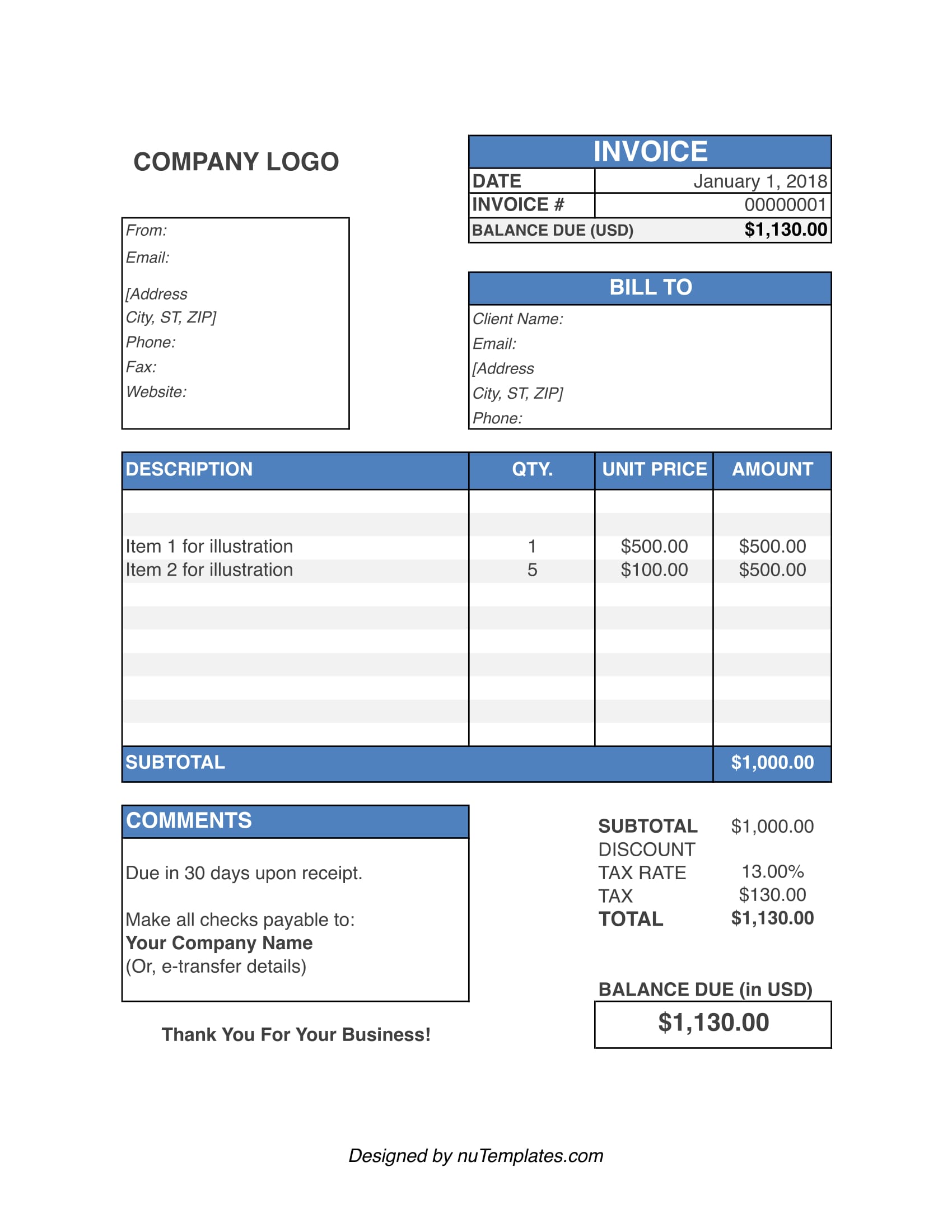
TEMPLATE DETAILS
[ratings]
License: Private Use
Get help: Support
Instructions for Use: Basic Invoices
Here are some instructions to start using this printable basic invoice form:
1. Replace “Company Logo” with your organization name
2. Fill-in all the empty fields on the form
3. Enter the line items in the “Description” box
3. Calculate the subtotals and total amount due
4. Print & send the invoice to your client
These invoices are useful for small businesses & freelancers to easily bill their client and collect the payment after work is done. They also serve as a form of receipt for their client in lieu of the services rendered.
As a best practice, it is always a good idea to include your payment instructions and expected due date in order to ensure you get paid quickly. Looking to automate your invoicing? Try an Invoicing Software.
Basic Invoice Template
Basic invoice templates are perfect for small business professionals that are looking to customize the design of their invoices before sending the bill to their client. Simply download the template, edit, save and send. Available for download in .XLS, .DOC and .PDF. Download and customize your basic invoices now!
Download Basic Invoices for Excel, Word or PDF
TEMPLATE DETAILS
[ratings]
License: Private Use
Get help: Support
Basic Invoice Excel
Basic Invoice Word
Basic Invoice PDF
Instructions for Use: Basic Invoices
Here are some instructions to start using this printable basic invoice form:
1. Replace “Company Logo” with your organization name
2. Fill-in all the empty fields on the form
3. Enter the line items in the “Description” box
3. Calculate the subtotals and total amount due
4. Print & send the invoice to your client
These invoices are useful for small businesses & freelancers to easily bill their client and collect the payment after work is done. They also serve as a form of receipt for their client in lieu of the services rendered.
As a best practice, it is always a good idea to include your payment instructions and expected due date in order to ensure you get paid quickly. Looking to automate your invoicing? Try an Invoicing Software.